n8n
Overview
n8n is a platform for building and deploying no-code automations. Airtop can be easily used inside n8n to access content from the web and interact with sites. In addition, Airtop can be used to have your users authenticate into any sites and allow the automation to subsequently use the site.
Creating your first automation
To use Airtop in n8n, simply search for “Airtop” when adding a new node.
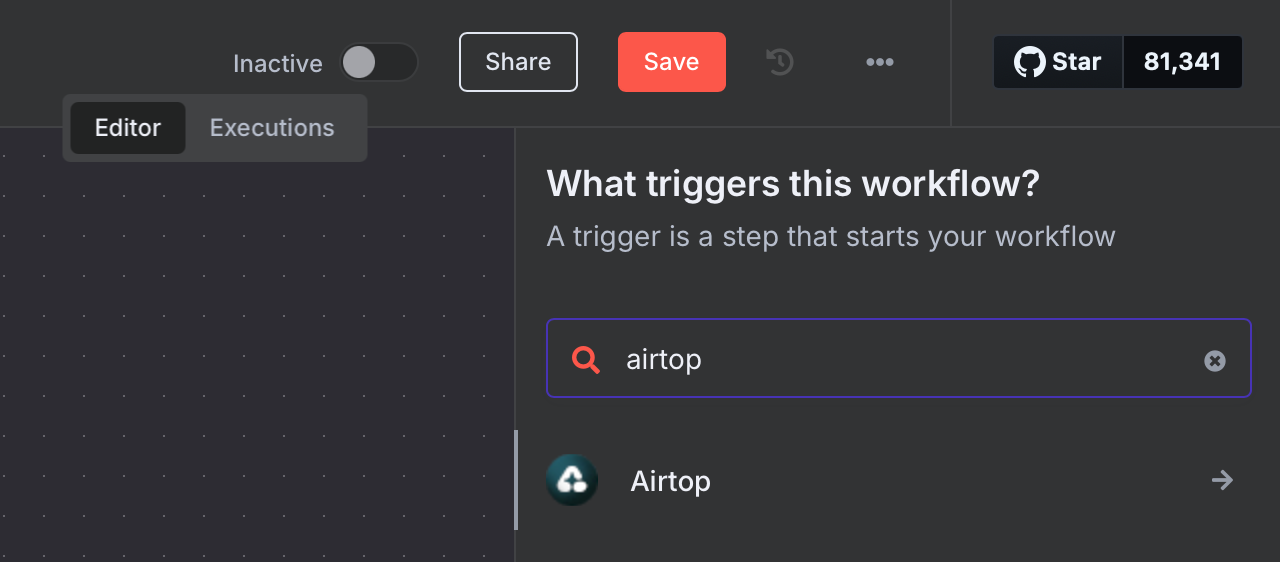
Let’s build a simple automation that will navigate to the Banana Wikipedia page and ask a simple question about the page.
Insert a Query Page node into your automation and configure it as follows:
- Create a credential, which will prompt you to add your Airtop API key. You can get your API key from the Airtop Portal.
- Select the
Automatically Create Sessionoption. - Enter the URL: https://en.wikipedia.org/wiki/Banana
- Enter the prompt:
What is this page about in 5 words? - Click
Test step.
The settings and output of the node should look like this, with the result containing the answer to your question.
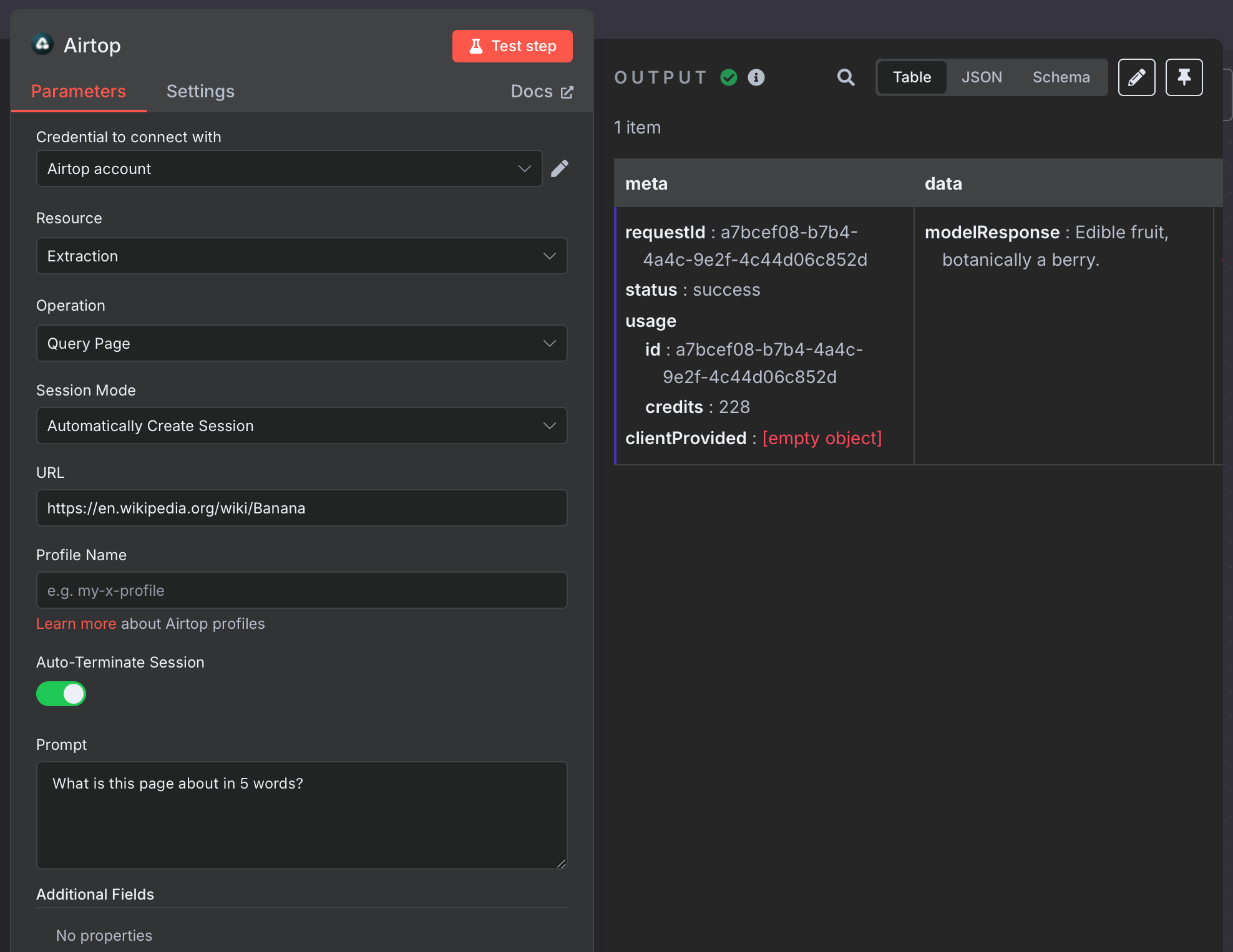
More advanced use cases
The above example automatically creates a session and terminates it after the page query is complete. You can manually create a session, a window, and terminate it if you want more advanced options and control. Some instances in which you might want to do this are:
- You are saving profiles during the automation
- You are using a residential proxy
- You want to configure the timeout of the session
- You want to create a Live View before you run any actions on the session
Authentication
One common use case for Airtop is to have your users authenticate into a site, save a profile for the authenticated session, and subsequently allow your automation to use the authenticated profile to perform actions autonomously.
Navigate to the profile page, generate a profile under a name, and use the profile name in the nodes. For more information, check out the Saving a Profile guide.
Examples / Templates
Take a look at some of the examples in the Airtop Integration page for a few more complex examples.